Downpayment History in Invoice Module
The Odoo Module for Down Payment Tracking in Invoices has been designed to address the challenge of incomplete product information within invoices, specifically concerning downpayment specifics. This module offers an effective solution by integrating a detailed record of downpayment history directly within the invoice. It encompasses essential product details alongside pertinent financial data. Users can conveniently retrieve and generate invoices containing a thorough breakdown of downpayment chronology. This functionality significantly enhances financial monitoring and archival practices. Through the provision of an exhaustive overview encompassing product intricacies and financial particulars, this module fosters heightened transparency, precision, and meticulous record-keeping. This, in turn, empowers users to make well-informed financial choices.
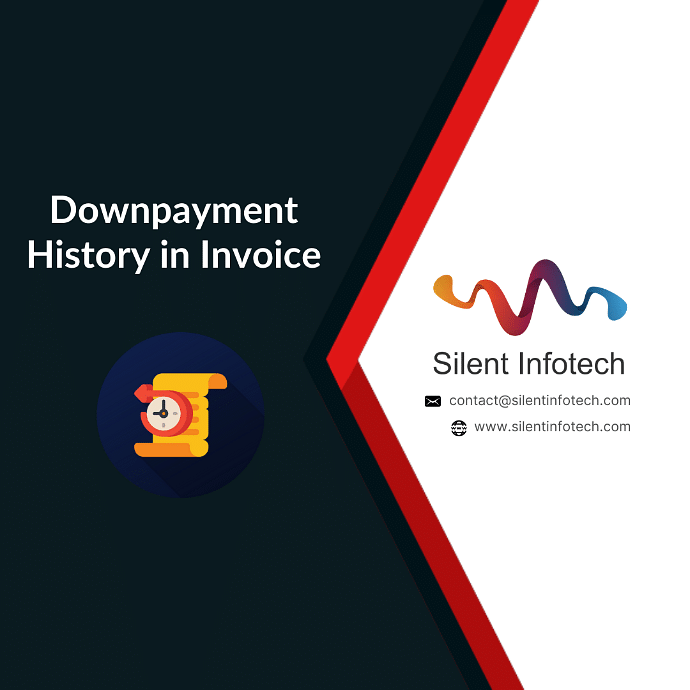
Features Of Down Payment History in Invoice Odoo Module
Enhanced Invoice Representation:
- This module enhances the standard invoice structure by adding a dedicated section that offers a comprehensive overview of downpayment history. This section showcases all pertinent product particulars related to each downpayment invoice, including item descriptions, quantities, individual unit costs, and subtotals.
User Recognition:
- Leveraging user recognition, the module distinguishes logged-in users and tailors invoices to incorporate their complete downpayment history. This ensures precision in aligning invoices with the unique preferences and prerequisites of individual users.
Improved Record-Keeping:
- By consolidating product details and financial insights from downpayment invoices within the primary invoice, this module considerably enhances the organization’s record-keeping and documentation practices.
Seamless Integration:
- Seamlessly integrating into the current invoice generation process within Odoo, this module simplifies the incorporation of downpayment history. Users can effortlessly generate an invoice inclusive of downpayment details by selecting the print option.
Financial Summary:
- Alongside product specifics, the invoice presents a holistic view of financial information pertinent to downpayment invoices. This encompasses tax figures, gross and net totals, and other relevant financial calculations. This empowers users to conveniently monitor and assess the monetary implications of downpayment transactions.
Customizable Formatting:
- To cater to diverse preferences, the module offers a range of choices for customizing the invoice’s formatting, specifically concerning the presentation of downpayment history.
Supported Editions
Community Enterprise
