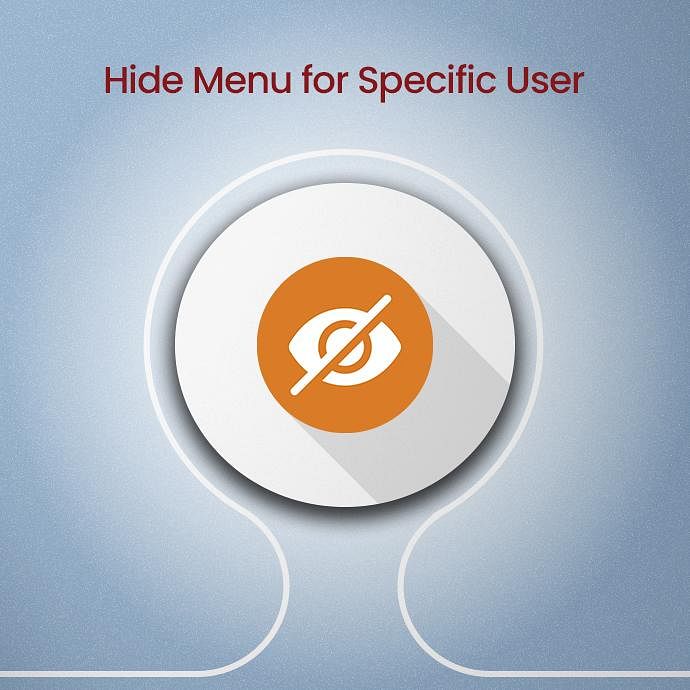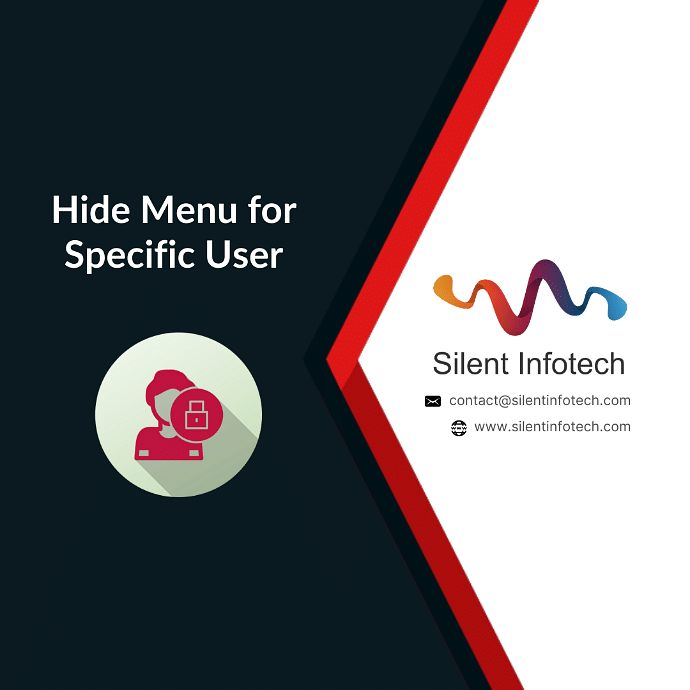
The “Hide Menu for Specific User” Odoo module is a powerful tool designed to optimize access control and menu customization within the Odoo ERP system. It effectively resolves an issue that has long posed difficulty for administrators by allowing them to restrict the visibility of certain menu items for specific users based on their access rights.
With this module, administrators have greater autonomy when it comes to managing user privileges, enabling them to conceal sensitive or irrelevant information from unqualified personnel. Not only can this provide more clarity and usability to the user interface, but its capabilities also fortify data security and prevent unintended access to protected sections in the system. Additionally, this module provides administrators with unprecedented levels of control over user permissions, granting them invaluable confidence when it comes to ensuring that confidential data is kept safe and secure.
Thus by hiding specific menus based on user access rights, organization can achieve a more secure and efficient system, tailored to the unique needs of each user within Odoo ERP system.
Features of Hide Menu for Specific User Module
Menu Access Control:
- The module provides a simple and intuitive interface for administrators to manage menu visibility for individual users or user groups. They can easily specify which menus should be hidden or displayed based on access rights.
Enhanced Data Security:
- By hiding specific menus, administrators can prevent unauthorized users from accessing confidential or sensitive data and functionalities.
Dynamic Updates:
- The module ensures that menu visibility changes take effect immediately after updating the access rights of a user. There is no need for additional configuration or system restarts.
User-Centric Customization:
- The focus of this module is to cater to individual user needs. It allows administrators to personalize the menu options for each user, ensuring that they only see the relevant modules and features essential to their role.
Simplified User Interface:
- Removing unnecessary menu options declutters the user interface, making it more user-friendly and reducing confusion for employees.
Granular Access Rights:
- Administrators have the flexibility to define access rights at a granular level, allowing them to hide specific sub-menus or even individual actions within a menu.
Supported Editions
Community Enterprise