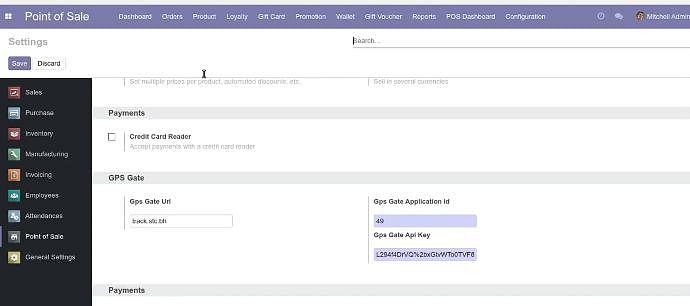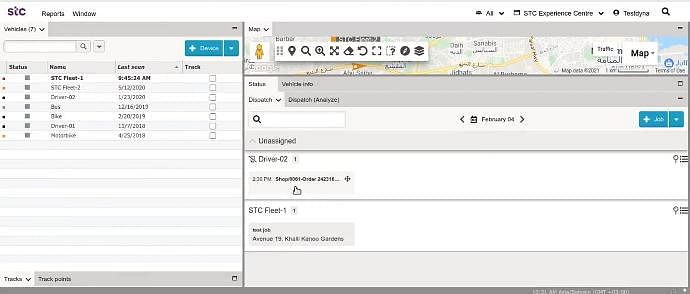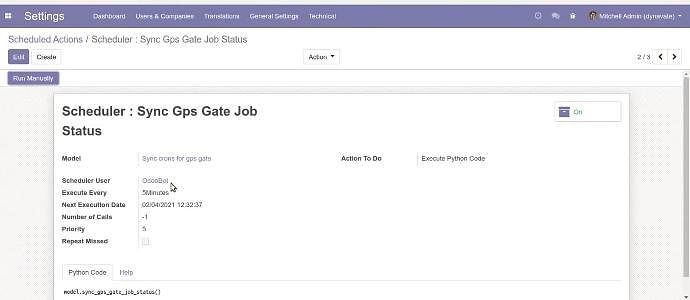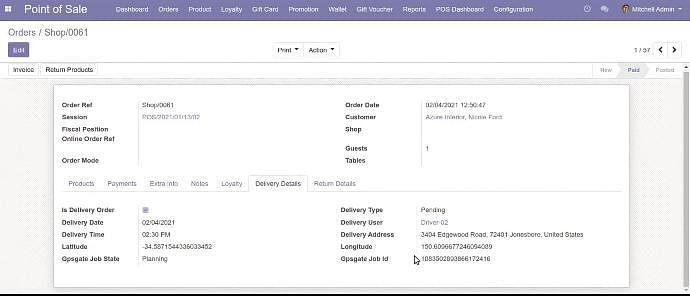Problem
One of our clients was into the eCommerce business and selling products via the online store. They were using GpsGate for smart tracking of the order status and drivers’ location and was generating order through Odoo POS. Odoo POS is based on a smart interface that any retail company can use without difficulty. Because it’s extremely flexible, you can configure Odoo POS to meet your precise needs.
Now, the main concern was that they have to generate sales orders through the POS and manually assign orders to the specific driver through GPSGate so that they can track the status later on. The manual process execution was taking away a lot of time and the human interaction attracted errors. There was no any interrelation between both systems.
Solution
Considering all the aspects of both the systems, the best solution is by connecting GPSGate with the Odoo POS by developing a connector module for bidirectional data synchronization. To serve this purpose we have developed a robust and two-way synced application. Let’s have more ideas about how to integrate and how it works.
Glimpse of the Solution
Configuration
The configuration between both systems is quite simple and anyone can set it up. Basically, you need a URL for the GPSGate, application id, and API key value to successfully integrate it as shown in the screenshot of the system.
Create customers/ orders in Odoo POS
Odoo POS can be Set-up in minutes, one can sell in seconds, and is compatible with any device. However, one needs to customize the current workflow to implement bespoke business needs. Here we will create an invoice for the order we received and add the customer if not added already in the catalog.
Auto-generate order in the GPSgate
GPSGate is synced with Odoo POS and hence at the same time dispatch job will be generated in the GPSGate as well(shown in the picture). Users can track the live location in the GPSGate also. Whenever the status of the order is updated in the GPSGate it will also be reflected in the Odoo ERP and vice versa achieved via system synchronization.
Scheduler
It’s very necessary to sync job and job status regularly after some pre-decided time interval. To fulfill this purpose we have set a scheduler that runs automatically after a designated time period. Here status is updated, let’s say, after every five minutes. However one can set any desired time for the scheduler to run.
Customized order screen
As per the client’s demand, we have added many fields which are necessary for their eCommerce business. We have also shown the map as per the latitude and longitude are given.